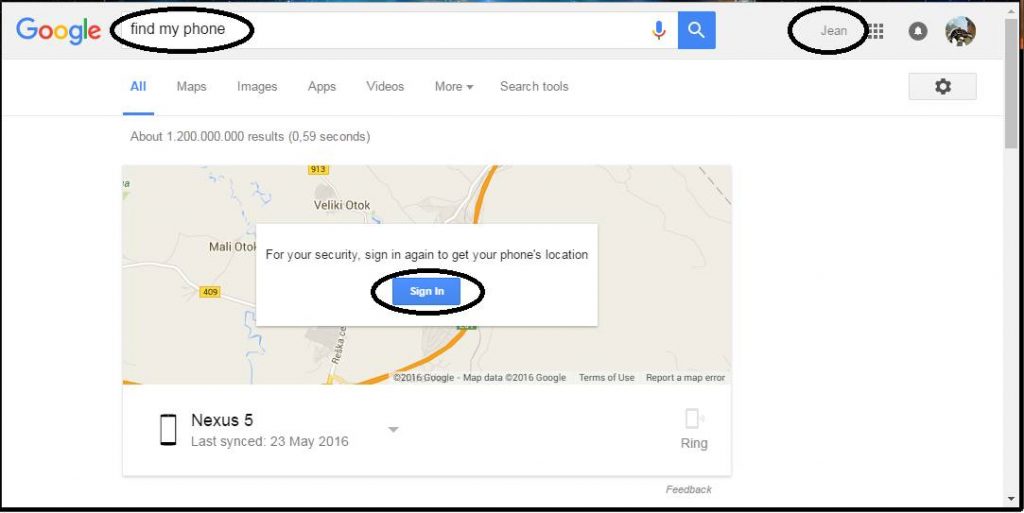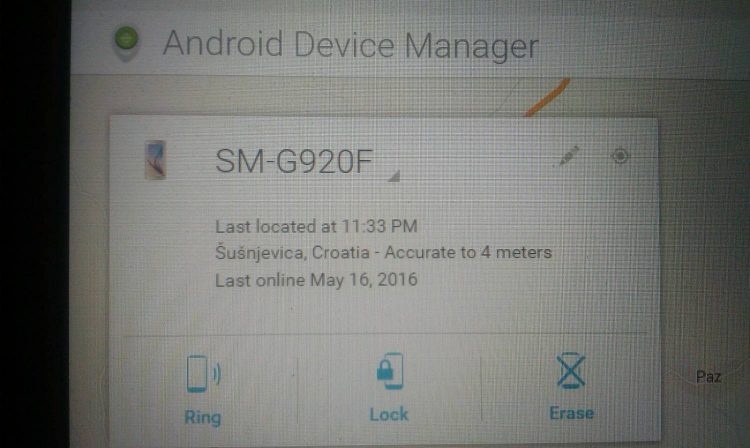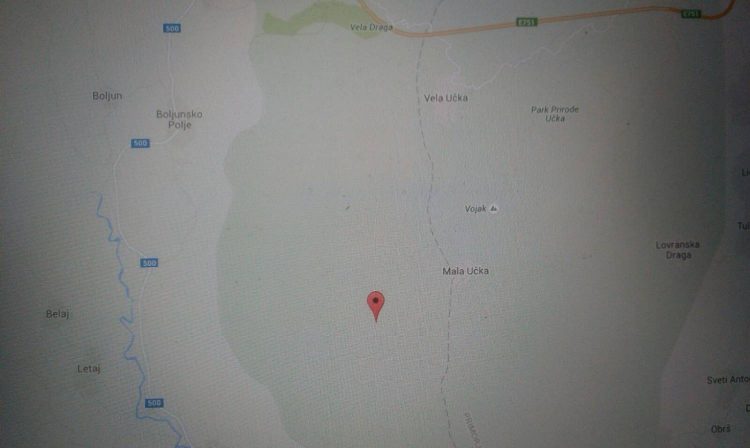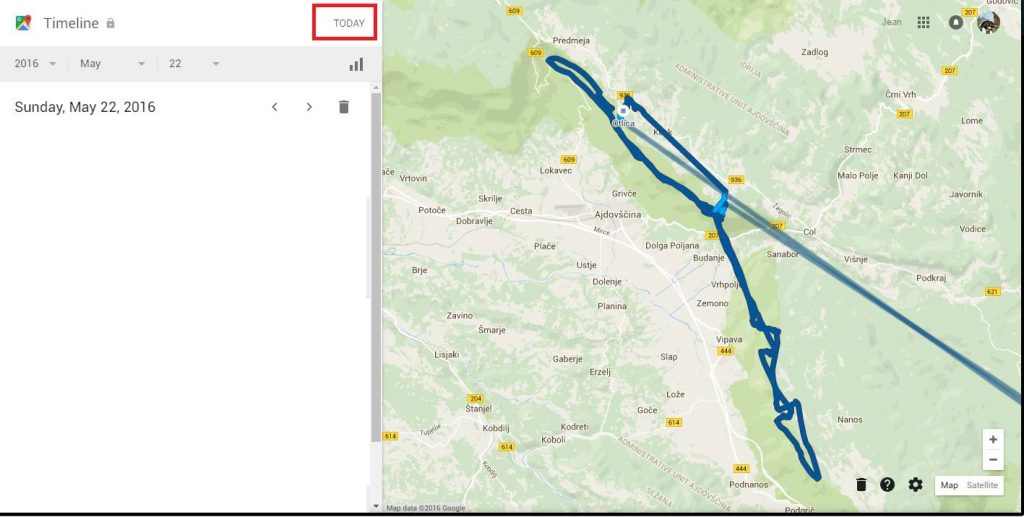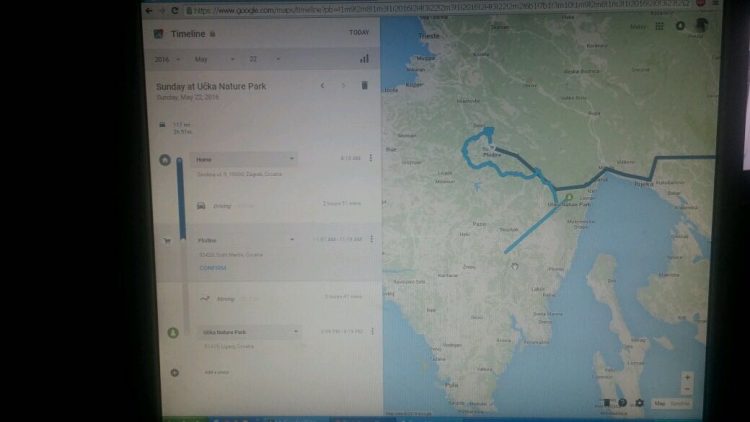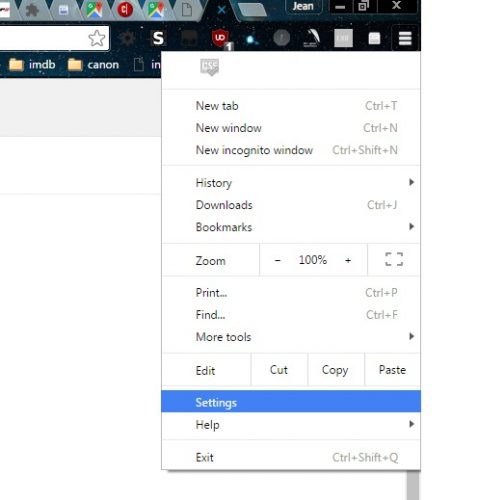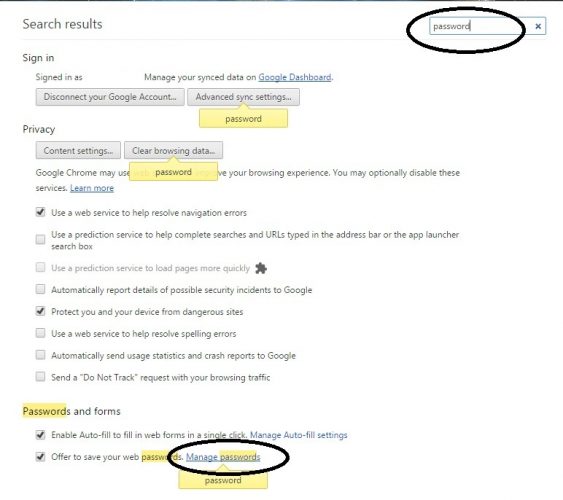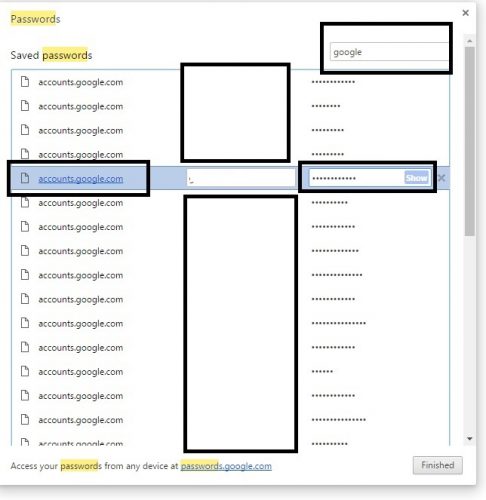If Live Tracking is old, or not working, it is possible to locate the device if it has mobile data enabled and you have access to the Gmail account on the device. You need to know the password an email.
Type “find my phone” into Google. It will ask you to sign in again and open Android Device Manager
https://www.google.com/android/devicemanager
If you have access to a computer that is already logged in to Google, you can open Google Location History, it will not ask you to log in again. Click on “TODAY”. The data may be old or inaccurate. It is better to use Android Device Manager if you know the password and the device is still online. If you don’t know the password or the device is offline, your best chance is Google Location History.
https://www.google.com/maps/timeline
If you are not logged in to Google, don’t know the password but you have access to the computer where the password is saved, you can get the saved password in the browser settings.
To find an Apple device use iCloud’s Find my iPhone.
https://www.icloud.com/#find